System Options - Leave Type
This area specifies how the leave items will appear in kiosk.
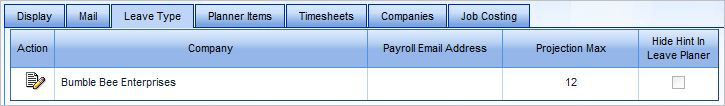
Initially this displays the company names available to the system, the contact email address for the payroll department for each company, how many months in advance the leave is projected, and whether or not the hint should be displayed in the Leave Planner. When you rest your cursor on an event in the leave planner, the hint will show what type of leave it is, such as Public Holiday or Approved Annual Leave.
If you want to check or amend settings for a company, click Edit. This will expand the screen by displaying edit options for the company, and additional sections.
Payroll Email Address
Provide an email address for Payroll if you want leave requests to be copied to Payroll automatically. This may be useful when doing Payruns.
Hide Hint in Leave Planner
Tick or untick this checkbox as required.
Projection Maximum
In Leave Details | Leave Balances, employees can project their leave balance to a point in the future - e.g. 'how much leave will I have in 7 months time'. This option changes how far forward employees are able to project their balance. Note that this is applied from the date you specify the change.
Click Edit to display additional areas to edit within Leave Type:
to display additional areas to edit within Leave Type:
Leave Type
Specify the Leave Types you want to make available on the leave requests.
If necessary you can type in different descriptions in Override Description, for example instead of displaying 'Flexitime' your organisation may refer to it as 'Flexible Hours', or your employees may know it as 'Time in lieu'. You may also specify one particular type as the default.
Leave Reason
Specify the Leave Reasons you want to make available on the leave requests.
You may also specify one particular reason as the default.
Once all changes have been made, click Update then log out of kiosk.
Return to Admin Menu
